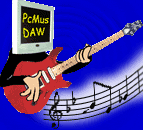
Setting up 2 St Audio DSP24 cards (cport)
Contents
- Installing hardware
- Installing drivers
- Setting up external links
- Setting up and using software
- FAQ Frequently Asked Questions
- Common problems If you have a problem email me and I'll add the answer to this list.
Installing Hardware
Installing two cports is very easy and the steps for 2 cards are the same as installing just the one card. Simply install both cards in to free pci slots, then connect the xgdb1 digital brackets making sure you know which card is connected to which xgdb1, as you'll need to know this for later on. Make sure that both cards have their own IRQ and are not sharing with other devices, especially the graphics card. The two cards can quite happily share the same IRQ if your running low on resources.
Installing Drivers
This is also very easy if you already have one card working as windows already has the drivers and will automatically find the second card and install the drivers for you. You will need to reboot after the driver installation is finished otherwise the EL software wont see the second card. After rebooting your ready to setup EL.
Setting up EL
Pictured below is a screen shot of how the first card should look, which is exactly the same as having one card in your computer. Note that the card is set to "Internal masterclock" and 44.1khz I have highlighted this area as well as the buttons that you use to switch between cards. It does not matter which rack is connected
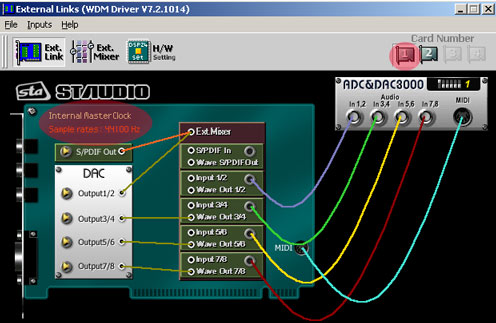
The digital cable needs to be connected from the digital output on the first card to the input on the second card. If your confused at which card is number one the easy solution is to unpatch one of the inputs in EL, then the rack with only three red lights on the front panel will be connected to card one. Its VERY important you know which card is number one and you connect the cable EXACTLY as described above.
After connecting the digital cable, its time to setup the second card in EL. Below is a screenshoot of how EL should look. Note the card is setup in "external masterclock" and 44.1khz which tells the second card to slave to the first card. Also note the XGDB1 patched in, its important to have it patched in otherwise when you reboot the card will default back to internal clock or worse it may do it in the middle of a recording. If you have 3 or 4 cards installed you setup the 2nd,3rd and 4th all the same as pictured below and keep the first card the same as the picture above.
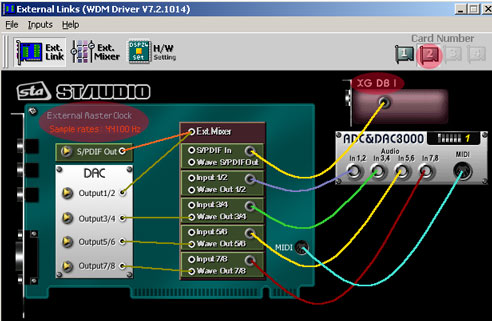
Setting up and using software
As far as the software is concerned you only have the one ASIO driver which has 24 inputs and 20 outputs (with 2 cards installed). Each card adds 12 inputs and 10 ouputs to the ASIO driver, the manual explains what the extra drivers does so this wont be covered here. With MME software you will have all the drivers listed twice with the 2nd cards drivers having a " (2) " appended to the end of the name to indicate the card number.
I recommend that in all versions of cubase that you setup at least one output from each card as a "BUS" that way cubase will initilise both cards when making any changes to the cards. All other software does not need to have this step done.
FAQ Frequently Ask Questions
Where do I connect my speakers, to which rack ? If you use the external links to provide zero latency hardware monitoring of your inputs, then the best option is to connect them to the second racks output 1/2. You can then setup the first cards mixer to send all the inputs and waveouts to the spdif out into the second card's digital input (making great use of the syncing spdif cable) the signal then enters the second cards mixer on the spdif in channel and you can mix all the first cards IO with the second before being sent to the outputs 1/2 on the second rack. I hope that makes sense as its hard to explain. If you have setup the EL as I have shown in the pictures above and have the digital cable connected correctly it will just work once you connect the speakers to the second rack.
