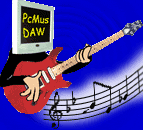
Burning Audio CD Back-up Tips
This article was written after my first page on audio cd burning tips, on what burning speeds are best used to burn audio cds. This article will explain the missing information on how to back-up your audio cds successfully, quickly and in perfect quality even if the cd is slightly damaged.
How to clean an audio cd before copying
Its always important to clean any cd especially audio cds by wiping from the centre to the outside of the disk with a very soft and clean cloth. Its important to wipe from the centre out for a very good reason which comes from the design of a cd. This is so that if a scratch does occur when you clean the disk, the data that is damaged is not sequential (in a row) which allows for error correction to easily replace the damaged bit of the audio or data cd. Good audio cd players will do error correction on the fly and is the reason why some cd players will play a scratched disk and others will not either play the disk or play the song with noise added.
I personally clean every disk that goes into my burner and wont allow a dirty disk or dusty disk to be inserted into the drive. Dirt and dust from cds will rub off on to the optics of the laser and reduce the performance of the drive and once the dirt is at a certain level will impare the opperation of the drive.
How to copy an audio cd thats damaged or scratched
The first step to burning an audio cd for back-up purposes is to rip the audio tracks off the audio cd using what's called a ripping program. Audio ripping is simply the process off extracting the audio off an audio cd digitally via the 44pin data cable. The process is sort of the opposite to burning wave files to an audio cd, ripping takes the audio off the cd and creates perfect wave files that are bit accurate to the original cd. At least the audio files should be 100% bit accurate if the program you use does good ripping. A good free ripping program for audio cds is audio grabber which is one of the best rippers available as it has error correction built in. A lot of the other ripping programs will not use error correction to help eliminate scratches and other noise from a slightly damaged audio cd. I have found audio grabber to extract the audio off the cd into wave or mp3 format without a single pop or scratch noise from a cd that was not playing in a normal audio cd player without skipping. The quality of the cd-rom plays a large part on the quality of the rip as well, for example a pioneer 107 dvd burner can rip audio cds at 24x speeds without a single error ! where other cheaper cd drives may only give a reliable audio cd rip at 1x speed (real time). By using audio grabber you can compare the ripped file to ensure its a perfect copy of the audio cd that it was ripped from, if the file is not then try using a lower speed and cleaning the audio cds surface from dust and dirt.
When cleaning an audio cd use a silk cloth or wipes designed for this purpose and wipe from the center of the cd to the outside of the disk, as this ensures that the scratches if any occur are not covering audio data that is consecutive as error correction will replace damaged data if a scratch covers a small area of the disk.
After ripping the audio from the cd to wave files or mp3 files you can use your normal burning software like nero for example to place the audio on to your backup disks. You may be thinking, why cant I just use nero to copy the whole cd ? Well most programs do little or no error correction to the audio as its being ripped off the audio cd. With scratched and damaged original audio cds, saving the data and placing it onto a new blank cd-r can save your audio cd collection.
More audio cd burning tips...
For more tips on how to make your audio cds compatible and play back in more audio cd players, read the previous article on audio cd burning speeds, which blank cds are best for audio and more. For some free burning software and other helpful audio program see this page which contains free software.
