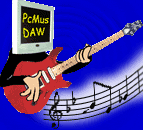
I would recommend that the CDROM digital link is not used if u use the SPDIF on the digital bracket. Some (not many) CDROMS send out random clicks out of the Digital out every second or two. Not all CDROMS do this. So if u use SPDIF and get clicks then try removing the internal cable. Also there are two places to put the CDROM digital cable. The connecter on the card gives the CDROM priority and the other one on the xgdb1 gives the SPDIF priority. Because of the random clicks the SPDIF wont work if the cable is on the wrong connector as the cdrom is continualy give preference.
The CDROM analog sound will come out of the line out on the back of the computer or the "INT out" if you wish to record it then you can by selecting "INT out" driver.
Why did HOONTECH and so many other manufacturers put the analog CDROM out of the back of the card ?
The reason I believe for removing CDROM's from audio cards is that CDROM's are becomming cheaper and cheaper all the time and now that they have digital outs on the CDROM's they have dropped the quality of the DA converters that are in the CDROM drive... You hear all kinds of noise from a CDROM. If you listen to how quite the CPORT is you will appreciate why they removed the CDROM from the EXT part of the card.
To fix this small inconvenience I have put together some solutions below.
Buy a CDROM with a digital output on it. The Audiodsp24 card comes with both analog and digital cables to connect up your cdrom. The analog cable has a black 4 pin connector on one end, and the digital cable has a black 2 pin conector.
The CDROM will come into your EXT mixer via the SPDIF IN faders when connected digitally. This means you can have it come out of the breakout box (ADC2000) not the line out on the card !
Make sure that your card is set to a 44.1 K sample rate while the CDROM is playing or it will not sound clear. This sound is called an alising noise and its caused by mismatched sample rates, remember the sound cause it will help you in the future.
Other Alternatives
1. Microsoft Media player 7 and higher can rip in real time (7.1 needs to have an option ticked in the OPTIONS) so u can use this program to listen to Audio CD's, you can download Media player 7 for free from www.microsoft.com
2. WINAMP has a plug in called directCD (hard to find for some) .. Get winamp from www.winamp.com and the plugin is at the site as well. Both Winamp and the plugin are free.
3. Audio RIPPING This has been around a very long time and it is what the 2 above programs do before sending the sound to your speakers in real time. You can get an audio ripper for free at www.shareware.com or most CD burning programs will do it as well....They extract the audio via the DATA cable and create a WAV file for you... I recommend cakewalk PYRO since it can rip to WAV or MP3 and convert between formats. PYRO can be found at any good music store. for a demo go to www.cakewalk.com
