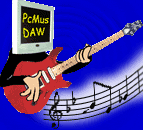
DSP24 and Dsp2000 c port Sound-Card in Linux
Introduction
Here is a short guide to installing the alsa drivers for the DSP24
ve card. The procedure is not for complete linux beginners but neither
is it too difficult. I have succesfully installed the drivers for the
DSP24ve under RedHat Linux 7.3. They work quite well
but I haven't done any multitrack recording or serious tests yet. But
I can definitely record and listen to audio. There are some good audio
software packages being developed for the Linux platform so it could be
very promising as a DAW in the future. Please see the links at the end
of the page which you should also read and research as well. On a final
note you also need the kernel source installed on your system. Go through
your rpms on the discs and find the kernel sources and install them.
Step1
NOTE
The
modules.conf file described in this step will only work for
ALSA 0.5
and is slightly different for ALSA 0.9.x. The easy way to
fix this is
to download a utility from THIS
website called Alsaconf which can
automatically generate a configuration file without the need
to hand edit.
Download all the files from the alsa webpage http://www.alsa-project.org. This includes drivers, library, utils and tools. Try to get the latest files ( the 0.9 series). Once you have downloaded all the files unpack and untar them. The files I downloaded were bzipped so these are the commands I used.
bunzip2 <filename>
tar xvf <filename>
Change to the driver directory and type
./configure
make
make install
./snddevices
If everything compiles without
errors and installs then you can change to the
/etc directory and open a file called modules.conf
using a text editor. So do the following:
cd
/etc
vi modules.conf (or
use your favourite text editor)
Then add these lines below
to modules.conf Add
them after any other lines in the modules.conf file. The alsa
drivers provide support for the ICE1712 chipset which is what
is on the DSP24ve. If you had another soundcard installed
previously then you can edit those lines out or comment them
out by adding a “#” in front of the line:
#
ALSA native device support
alias char-major-116 snd
options snd snd_major=116
snd_cards_limit=1
alias snd-card-0 snd-card-ice1712
options snd-card-ice1712
snd_index=1 snd_id=”DSP24ve”
#
OSS/ Free Setup
alias char-major-14 soundcore
alias sound-slot-0 snd-card-0
alias sound-service-0-0
snd-mixer-oss
alias sound-service-0-1
snd-seq-oss
alias sound-service-0-3
snd-pcm-oss
alias sound-service-0-12
snd-pcm-oss
Once these are added you can save
modules.conf and restart your computer. After restarting you
should be able to play music and also record using your Linux
system and DSPve card.
Step3
Where did step 2 go ? *shrug*
If the drivers are succesfully
installed then you can unzip and untar the other files and
compile them using the same procedure. The library is needed
to compile the utilities and tools. In the tools you will
find a mixer application for the DSP24ve card called envy24control
which you can use for hardware mixing. It has many functions
for the card. Just start it up when you have X windows running
and you have control over the various inputs and outputs of
your soundcard.
More
Information
You can find more information
at the alsa site itself. This tutorial is only a quick guide
to installing drivers. If you need to know more then there
is more complete information available.
Alsa website:
This is the drivers you use for DSPve support under linux.
http://www.alsa-project.org
For further help with alsa drivers
install and more information (RECOMMENDED READING!! before
installing) visit
http://www.bootshardware.com/LAU/guide
There is a really useful site
http://ccrma-www.stanford.edu/planetccrma/software/
where you can
automatically download and configure your Red Hat Linux system
for work
with audio -including DSP24, which would be good link to visit.
Linux Audio Software
Vist this webpage for up to date information on linux sound
and midi software
Audacity:
Audacity is a multirack audio editing program freely available
for Linux, Mac and Windows. It is quite powerful and is improving
all the time.
http://audacity.sourceforge.net
Ardour:
Ardour is a multitrack program with and interface similar
to protools. The developers aim to provide a professional
multirack program with many different functions. It is not
yet available as a tarball but is free and very powerful.
