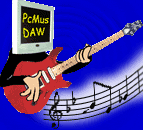
Ground Loops and Power Problems
- What are the symptoms of bad power / grounding
- What causes a 50 Hz hum
- What Causes hard drive noises and screen redraw noises in your Audio
- How can I fix / improve my Grounding to stop problems for good.
- How can I fix grounding problems fast and cheaply
- For more info on Transformers and the plus' and minus' click here.
Bad grounding and unclean power can cause
- electric shock
- Can Damage parts inside computer.
- Induce noise into your audio. Can continually change depending on the current draw. Most of the cases I have seen will stop when a mouse button is held down. Moving the mouse on the screen will change the sound of the noise. Wirring/buzzing sounds.
- Induce a 50Hz hum into your audio (the frequency will be the same as your mains power, Aust has 240 volts 50 Hz)
- Scsi and IDE chatter...you can hear your hard drives and other devices in your audio.
If you have problems with ground loops you may hear weird sounds when u move your mouse on the screen. These sounds will normally stop when you hold down one of the buttons on the mouse. Another symptom may be that when ever the hard drive is accessed you can hear the grinding and other noises in your audio. Yet another symptom is all the fans in your computer can be heard wirring in your audio, they may be very low down in level but still there. Fans can cause noise through other means besides ground loops I should stress here. Fans create arc's (sparks) that make noise.
Anyone who has worked with PA's and large sound systems will have come across the last one many times I'm sure. Not many people actually know how it is caused, they may know that a ground loop causes it but they have no idea what a ground loop is. To solve the 50 Hz hum most people know to use only the 1 power point. 1 power point means that there is only 1 ground in the system. If there is a problem with the way the power is distributed from that 1 power point you may still get the noise..For example if a power cable is missing a earth pin or has a broken wire inside. Turntables have for a long time had provision to add a grounding cable to them.
What causes a 50 Hz hum
To understand why computers have grounding problems it is easier to understand this simpler situation first that is more widely known. Balenced cables and balenced inputs are generally connected to the earth on the power cable. A fully balenced connection will have a floating ground but not much gear actually has a true fully balenced connections. If two power points are used for two separate peices of gear what can happen is that one power point is 241 volts and the other is 239 volts. Since electricity is the potential difference between two wires, the earth wire would be +1 at one power point and -1 at the other. This means if we connect the two earth wires together from each power point we would have 2 volts of power. It is this 2 volts that causes the 50 Hz hum. Remember how the sheild on a balenced cable is connected to the earth ? also remember that in an unbalenced cable the cold pin is connected to the sheild and therfore connected to ground ? Well if we have audio cable connecting two pieces of gear from two different power points we will get the 2 volts flowing down the audio cables sheild !!! now since this 2 volts is AC and is changing polarity 50 times a second (may vary depending on country) we get a 50 Hz hum induced into our audio cables. If we connect the gear with unbalenced cables the resulting noise is much worse since the input cannot cancel out the hum. I hope these explaination are easy to understand please email me if any part is hard to understand. Most people know how a magnet running past a wire can create electricity in the wire (generators work this way). Well thats how the 50 Hz is induced into the other cables when they dont touch in a balenced cable. The next section will explain how when only one power point is used, ground loops can still create problems. See this section.
What Causes hard drive noises and screen redraw noises in your Audio
I will try to explain what causes ground loops. Please read the above paragraph on 50 Hz hum since this will help in understanding this section. If you dont have any electronic knowledge this may be hard to understand but i will keep it as simple as i can. In a computer the power supply is plugged into whats called the motherboard. It is called the motherboard becuase all other devices are plugged onto this one part. Audio cards as well as any other card in your computer recieves its power from the power rails in the PCI slot. If the computer is not grounded properly you have the situation where inside the computer you get varying voltages let alone in comparison to the mains voltage. Remember voltage is the potenial difference between two surfaces or wires, earth is the common wire no matter what the voltage is. Even though the voltage inside a computer is mainly 12 and 5 volts the earth is the same as the mains power. The power has to travel along different path to get to different PCI slots and through different values of electronic parts. This results in different voltage levels right through out the computer. This would be alright if all the earths in a computer where earthed to a common point but once again the earth has to travel back through the motherboard and through different components. In a good system the case is where all the earths end up and provide a common grounding point for all parts in a computer. An example of a internal grounding problem would be if you have an Audio card and a sound card for midi installed. Now to get both cards playing through the same speakers you plug the output of the sound card into one of the audio cards inputs. What this does is exactly the same as what I explained in the above 50 HZ section. If all your grounding is right inside the computer but your power supply is not grounded properly then going between PCI cards will be OK but patching your computer into external gear like a mixer will cause a ground loop and induce noise. Power supplies in computer are generally quite cheap and nasty, but the problem could be else where like a poor motherboard design.
How can I fix / improve my Grounding to stop problems for good.
What some people do to get clean power is amazing. I have seen the power supplies removed and placed in another room, to the computer kept in a cold room with no fans in the computer at all. People overlook the importance of clean power in a DAW.
In Australia and I'm sure its the same else
where in the world, most
computer stores build systems to a price. In Victoria we have a computer
store every 2-3 Kilometers in suburban areas, in the city most streets
would
have at least 1store...The computer cases that r used in most systems
are
about AUS$50 that would be about US$25 and for that money you get a case
and
a power supply that is normally 200Watts sometimes 250 Watts...They are
pretty dam cheap power supplies that are included for free with the cases.
Cases seem to be chosen for aesthetics' (looks) not for quality. Overclockers
have discovered the importance of clean power to a system. They have proven
that
system stability is increased with better power
supplies a long time ago.
Most people would agree that if u r serious about multitrack audio recording
you will have two physically separate hard drives....one for the OS
and the
other for recording audio files onto.
If u have more than 1 hard drive and multiple cards in your system especially
a 3D graphics card then a
200 Watt power supply is probably not going to be enough...This applies
to
all power supplies, anyone who does basic electronics can tell u that
if
u draw more current than what a power supply can deliver, the
voltage drops down...the computer still gets power but the voltage is
lower
than what it should be...This will cause your computer to function
incorrectly and be less stable, in your bios u can normally view the
voltages but this is not under load, with unregulated supplies the more
u
draw the lower the voltage will be, only when u draw the specified current
will the voltage be what is specified on the supply.
Bad grounding in a computer can cause...
- Electric shock
- Can Damage parts inside computer.
- Induce noise into your audio.
From experience most of the cheap power supplies are not grounded properly.
Some good power supplies will even have a sticker on them to show that
they
have been tested for grounding compliance and have a signature in pen
from
the person who tested it. Some power supplies will also have fans that
speed
up and slow down depending on the temperature to lower noise when the
system
is cool. Cases also are not all equal, some have electrical shielding
built
into the casing, EMF shields stop mobile phones ect.. from interfering
with
your computer. I'm sure u have heard mobiles cause noise before in your
HI-FI..
Professional recording studios that I help out from time to time have shown me the extent of the importance of clean power. Some studios spend 1000's on filters that actively analyze the power and send an out of phase signal to cancel out any noise coming in ! This is overkill for a home setup but some cheaper filters are available. There are electricians who specialize in fixing power for studios, find one to check your power for noise and offer some advice. Finding one that knows what they are talking about could prove to be a problem. Asking your local recording studio for a good eletrician is a good idea.
A good quality case will have shielding built in not just cheap sheet metal. Noise from moving your mouse can generally be fixed by tightening screws on all your devices and getting a good case power supply. Another fault caused by bad grounding is Hard drives creating noise, once again tightening the screws on the drive can help.
Other things to look at.....
check your MB and see if it has washers between the screws and the board..If so remove them..Check the MB mounts, if they are plastic and not metal posts replace them with good strong metal posts that give the MB good grounding. buying a new case may be necessary to do this.
Some computer cases have paint on them, scratch the paint
off where ever a screw is screwed in.
Screen redraws / mouse movements heard in audio.
Running a cable out of one sound card and then into the DSP24 can bring this noise into the card via a ground loop. Bad grounding is the cause of this and if your system is grounded properly then u shouldn't get this problem....
- Tighten screws in your system on everything....the case is the ground/earth and if your power supply is grounded then u wont have this problem.
- This is a fix for this problem, I came up with this fix after I narrowed it down to being a ground loop.. If u use your SB live for midi synth and then put the cable into an input on your audio card then put a ground loop isolator in line with the input.. When ever the Cold audio signal comes into contact with the sheild/ground u will have all the noise from the bad grounding in your system dumped into your audio. If you stay balenced you shouldn't get this noise at all. But its always best to fix the root of the problem and the power supply and the screws are the most common place this will start..
How can I fix grounding problems fast and cheaply
First check that you only use one power point to power all your gear. Next check that none of the power cables and power boards have faulty earths, to do this you may need to replace one power board at a time with one you know is 100%. Next remove all audio cables from your setup and use headphones to monitor the noise. If the noise is gone replace one lead at a time until the noise returns. You will then know which lead is the problem and that one should be replaced with a balenced cable to keep the ground out of the audio signal.
If doing this does not work then the problem is to do with the power inside the computer and can be very hard to track down. The following two ways should then be used.
I have just found that HOSA make a unit designed exactly for this purpose.....HEM-331 HUM ELIMINATOR click here to go to the hosatech web page. I am unsure of the price of this unit, since its design is similar to a passive DI I'm guessing it should also be about the same price..
Another solution for users of the St Audio racks, is to use an external power supply that is regulated above the PC's power. Since PC's have 12volts in them, this means a power supply between 12.5 and 14 volts. Do not use power supplies that are unregulated or that are above 14volts or you can damage your St Audio gear. When using a power supply thats above the computer supply, the rack will switch to using the power supply and not the PC's supply. Since the ground is not connected in the power supply you cannot have ground loop problems. You can still get noise from other gear and via the power cables of other gear. If you only use one power point then this will eliminate most sources of noise due to ground loops.
Related topics. Mouse noise, computer noise, hard disk and screen noise.
