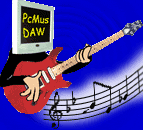
Tips for Burning Audio and Music Cds
Ever had one of your CD's that you have burnt not play in some CD players ? Well read this page and you'll learn some tips on how to avoid this from happening. The following is free advice on burning audio and music cds, data cds are not covered directly, although many of these burning tips also apply for audio music cds.
Page Contents |
Related Articles |
What speed should I burn at ?
Many new comers argue about this at one time or another. Argument's follow these general lines......
It is a digital copy so it wont matter what speed.
CD's are made by a laser burning data into a laser sensitive dye. Some CD burners cant fully turn the dye to the correct color at higher speeds. All burners have different strength lasers and most CD's have a slightly different dye that is more or less sensitive to a laser. If the CD is written at a faster or slower speed then the dye may not be fully burnt or over burnt which can effect the end copy.
Jitter is the third reason for argument's, and jitter is very hard to prove either way. Jitter is sometimes said to only be an issue on playback not on transfers eg..DA.
In regards to Jitter the topic is not black and white and research is still being done on what effects digital audio quality. All of the three lines people argue are valid and as always what happens in practice is different to the theory. Many professionals claim (which has been proven in scientific tests) that they can hear a difference between 1 speed copies and faster burnt copies.
I personally burn at the fastest speed I can since waiting around for the CD to be done is a little bit boring. If the CD is mission critical (going to a mastering studio) I will burn at 1 or 2 speed. I have found some CD's that don't burn at all at 1 or 2 speeds but work really well at 4 or 8 speeds , it can work both ways.
What CD's should I use to burn ?
There only about 4 companies which can make the dye for a CDR in the world so you will find that some cheap CD's will work as well as more expensive brands. Sometimes the better quality CDR's wont scratch as easy but otherwise they can be just as good. There are a few different things to look for in a Cdr. You want a CD that cant be seen through, some CDR's don't have a good backing and this is essential as the laser has to be reflected back. The same goes for the backing, it should be as reflective as possible. Next comes the dye which there are a few different types. GOLD, BLUE, BLACK WHITE and a few other combinations of these. Real CD's that are mass produced are not burnt, they are a thin film of aluminum metal that is stamped (hence the silver reflective side). What you need to do is find a CD that is as close to silver as possible to ensure that old CD players can still read your burnt masterpieces. Gold dyes last for a long time, twice as long as blue dyes. The blue dye is best for audio and many brands will make CD's for audio that are based on a blue dye. I like blue-green dyes that are almost silver, PRINTCO are an example of this dye. Printco are cheap in Australia and work really well in even the fussiest CD players. Black dyes are mainly for Sony playstations and they shouldn't be used for audio. I should add that the blue dye is said to last 10 years if kept out of direct sunlight. Gold lasts about twice as long.
*TIP* In Nero burning Rom, insert a blank disk and
while -holding down the shift key,- open Recorder-->Medium Info. It
should tell you the actual manufacturer of that disk.
What format should I burn audio in ?
There are a few different formats a CD can be written in and you may come across the formats that are listed below. You should burn your audio in RED BOOK which can only fully be achieved when written in Disk At Once (see below).
Red Book - CD Audio
Orange Book - CR-D and magneto-optical
Blue Book - Hybrid Part Red Book Part Yellow Book
Green Book - Precursor to the DVD Compact Disc Interactive. Commonly known as VCD.
Yellow Book - CD-ROM Standard for computer data
White Book - Known as the Karaoke CD The correct name is CD+G (CD + graphics)
What's DAO and TAO ?
Disk At Once and Track At Once refer to how a CD is burnt by the burner. With DAO the CD is burnt in one continuous stroke of the laser without gaps and without turning the laser off. With TAO the laser turns on writes the first track then turns off, it then finds track two and turns back on writes track two before turning off once again. The same goes for every track on the CD the laser turns on and off. You can watch this happening when you burn a CD with TAO, watch the writing LED and you'll see it turning on and off multiple times. These gaps in between the tracks caused by the laser turning on and off can cause a CD not to play in a older CD player. For maximum compatibility a CD should always be written in DAO and the CD closed and finalized in the one stroke of the laser. Not all CD burners can burn in DAO, all SCSI burners can and newer IDE burners can also. Once again SCSI had the technology first. Sub channels is something that IDE is only just beginning to get that SCSI has had for ages. Sub channels are areas on a cd that are between the tracks, these areas can be used to store data. Some software uses this area for copy protection as most consumer cd burners cant read/write this sub channel information. White book CD's are an example of cd's that use sub channels
More in depth Reading
What's a Super Audio CD ?
This site discusses the format in clear simple terms. Basically its a format that record companies are trying to bring in to help eliminate piracy. Before getting to that I'll quickly explain what the advantages are.
- Backwards compatable with all cd players. You can play a super audio cd in your exsisting normal cd players as they can have a normal cd layer on the top then a higher quality layer underneath which can only be played in a superACD player.
- Supports 5.1 even in very high sampling rates.
- Supports pictures which can be sequenced to the audio. Could be used for Lyrics for instance.
- Can be played in some DVD players that are SACD compatable.
I wont go into the pros as the site I linked to above does a good job of selling the format and how good it is. But is it a good thing ? Ive been looking into the format and what little I can find out about it is that record companies are trying to make it impossible to release burners for this format. This means that you cant make your own SACD at home as even the top recording studios cannot purchase them, instead they will need to rent them from Sony or Phillips the people with the rights to the technology.
As for the new DSD encoding ( 1 bit audio at very high sampling rates) I'm certain it wont be any better than a good 24bit 192khz system. Basically SACD will have the same performace as 24bit 192k but with the advantages of easier conversion to lower formats for distribution eg. cd's or the internet. The second advantage is that its cheaper and simpler to manufacture a player as no DA converter is needed to convert the digital signal to analog audio !
Of course its still very new technology and Sony are gaurding some of the specs very closely as they are trying to prevent people making a system for producing the SACD's at home. I could be completely wrong about this and if I am email me to let me know.
