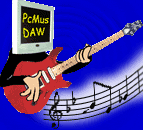
Getting Digital In's to work
Using Digital In and Outs always confuses the hell out of people who have very little digital theory behind them.Getting digital outs to work is childs play but not digital ins. I have written this page to help people out.
Contents
| What's the right way to conduct digital transfers ? |
| What is WordClock ? |
| What's the difference between digital formats ? |
| Help my digital in won't work at all |
What's the right way to conduct digital transfers ?
To get a Digital In working you ALWAYS need to tell the device to
sync to the input. The output on the device just pumps out the digital
information along with the clock information. The Audio card, or
for that matter any device with a digital input needs to sync to
the incoming information. This is because two chips (crystals) wont
keep time perfectly. I'm sure you have two clocks in your house,
lets say one in your VCR and the other in your Microwave. If you
set both times exactly the same then after a week they will no longer
be exactly the same. The same applies in the digital world. If you
send 48,000 samples per second the sound card needs to know the
clock that it was sent at...That is why the clock information is
sent with the digital data or the data is in fact the clock information.
Setting your audio card to "ext clock/spdif clock/external
masterclock" allows the data to set the speed (masterclock)
the whole card runs at. It's more complicated than that but thats
the easiest way to explain what is happening. I won't go into wordclock
in this section.
If you set two devices as MASTER
to the same sampling rate - let's say 44.1kHz - it's REALLY unlikely
that both machines will be running at exactly 44,100 samples per
second!
One machine may run at 44,100 and the other may run constantly
at 44,108...or worse may fluctuate between 44,050 and 44,150. In
either case, as time goes by, they will slowly drift apart resulting
in the occasional data bit being dropped...and this means pops &
clicks. Depending on your audio material, you may not even notice
these glitches, but give it a try with a 1kHz test tone over 5 minutes
and see what happens. Placing the device that has a digital signal
at it's input to External masterclock will mean that the device
will SLAVE to the clock of the device sending the digital information
and VOLIA no more data bits being dropped giving you no more pops
and clicks !!!!
The ST AudioDSP card will auto detect the incoming
signal's sample rate if you have the card set to external clock. Thats
providing that the card is not "rate locked"
In the external links program you need to link the DB1 card to the "spdif in" it will light up orange to tell you where to put it. This is the same as putting the card into "external masterclock".
Once you have removed the signal from the digital input dont foget to put the Audio card / device back to internal masterclock or the card will be trying to slave to a clock which is not present.
Wordclock is only needed if more than one digital device is being connected. Hence the reason it was left off the CPORT box which only has 1 digital input. If wordclock is needed it can be added on to the dsp24 card via the digital station rack. If you own a O3D, O1V ect.. A digital desk and are running heaps of digital deviecs than I would recomend wordclock. Wordclock can also be used when you are syncing an analog reel to reel tape machine where the clock is constantly changing. As the tape speeds up and slows down so will the sample rate to compensate for the changes in speed. I have setup a computer based system that slaved to a 4" 24 track reel to reel tape machine using wordclock.
Trouble with Getting Digital in's to work
Try removing the CDROM digital link. Some CDROMS send a continous signal or even a random spike which can cause problems. Click Here for more details if you use the CD DIGITAL IN there are two places to put the CDROM digital cable depending on which you prefer to have first preference the SPDIF or the CDROM.
There are a few different types of digital transfers to list a few.....
| Roland RBUS | Designed by roland it carries 8 channels transport information and SMPTE clock information. |
| TDIF | Tascam Digital Interface... 8 channel protocol. |
| SPDIF | (Sony/Philips Digital Interface)
is a 2 channel protocol. Very common. Can be optical or coaxial. coaxial
cables need to be 75 OHMS for correct opperation, dont use normal
audio rca leads and expect good results. With optical cables there
are different grades, dont buy cheap ones if u want a reliable connection. |
| TOSLINK | Another name for Optical SPDIF....TOSLINK is the company that make the connectors. |
| ADAT | Developed by ALESIS for ADAT's ...other devices use it too... 8 channel optical protocol. |
| AES EBU | Is a professional digital transfer format (similar to S/PDIF) that allows longer cable runs without signal loss and is used in professional DAT decks and other pro digital gear. Cables need to be 110 OHMS to work correctly, dont't use microphone cables and expect good results. See www.hosatech.com for cables. |
| H-BUS | Hoontechs protocol for the DSP24 card and external rack mountable boxes |
What's the difference between coax and optical ?
There are a few differences but the advantage of coax is the strength of the cable, can can treat them pretty rough. Make sure you use a real SPDIF cable with double sheilding and 75 Ohms. Coax SPDIF can travel up to 10 metres without too much trouble before a booster is needed.
The advantage of Opticle is that it doesn't suffer from electromagnetic radiation (Electricity being induced into a cable). Also Optical SPDIF can be run over much greater distances than Coax. Once again 10 metres isn't too much trouble to achieve unless cheap cable is used.
AES EBU is the pofessional standard digital link and if you have any equipment with this than it must be nice gear that cost you a fair bit. AES EBU is normally sent via XLR/cannon plugs. ADAT lightpipe and TDIF is taking over from AES EBU on some types of equipment since it supports multiple channels. ADAT and TDIF are supported by an add on box for the ADSP24 range of cards.
I may add more to this one day...should be enough for now.
